Are you also annoyed by all those notifications about a top post in a group that you’re in. The thing is that you can’t customize these notifications like for instance on which time of the day of how many notifications a week about a top-post may be in your notification bar.
Since Facebook changes the notification setting of groups which reaches 250 or more members to Highlights. It can be quite annoying for the followers of the group that they will be informed about a top post that they don’t want to see at all!
If you don’t know what I am talking about, than admire the following image:
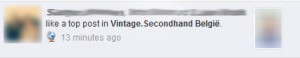
First of all look for the settings of the group you’ve joined it will appear like the following image:
Click on notifications there will pop-up some settings you can choose between:
- All Posts
- Highlights
- Friends’ Posts
- Off
With the first option you’ll get every new post in the group, with the second called “highlights” you’ll get your friends post and top posts.
If you only want to see your friends post in the group select the Friends’ Post option.
If you don’t want any thing at all select the Off option.
Mobile Facebook Groups Application
Since Facebook has divided groups as a separated application the manageability of groups is much more user-friendlier now.
Although you might want to change the settings here too, you can see a how to if you follow the pictures.
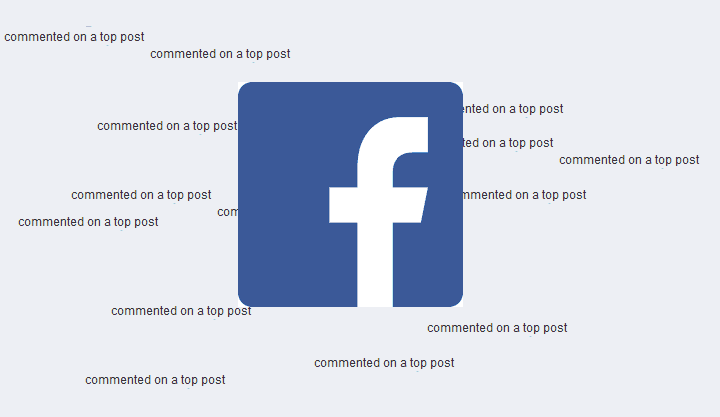
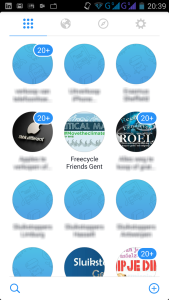
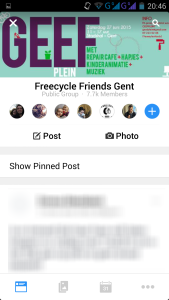
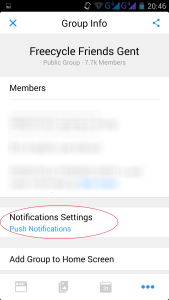
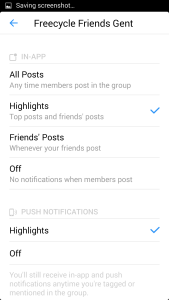
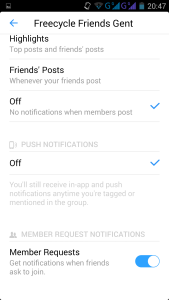

Leave a Reply